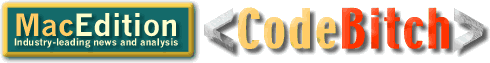
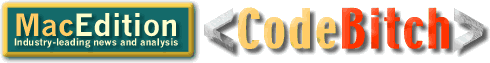 |
| Code | What it means |
|---|---|
| U | Untested |
| OK | OK: supported on all relevant tags. |
| P | Partial: correctly implemented but only for subset of required elements or properties. |
| Q | Quirky: works in most cases, but some odd bugs. |
| N | Not supported: doesn't work, but doesn't destroy content either |
| B | Buggy: works in ways that compromise the aesthetics. |
| D | Destroyed: obscures or otherwise messes up content. |
| Property | Web Pro (Palm Tungsten T) | NetFront 3.0 (Pocket PC, coming for Palm OS 5.1) | Danger HipTop | AvantGo 5.0 |
|---|---|---|---|---|
| stylesheet media used | screen, not handheld. Danger recommend server-side sniffing for the hiptop user agent string (hiptop does not support JavaScript). | P: only style attributes in page, not linked or embedded stylesheets (worse than useless) | ||
| user agent string | Mozilla/4.0 (compatible; MSIE 6.0; Windows 95; PalmSource) NetFront/3.0 | "Mozilla/5.0 (compatible; AvantGo 3.2; ProxiNet; Danger hiptop 1.0)" | ||
| Developer documentation | Developer claims partial CSS1 and CSS2 support (as well as DOM). See also Palm OS information, which contains comprehensive support charts for CSS and DOM/JavaScript. Test pages in Palm OS Simulator for Windows. | Site optimization documentation (250kb PDF) from Hiptop’s developer, Danger. Some independent developers are also working on it, but the information is currently very rudimentary | Yes: Link | |
| background | See background-color below | OK: According to developer documentation | N: See below | OK: According to developer documentation |
| background-attachment | OK: According to developer documentation | N: not relevant if background-image
not supported |
N | |
| background-color | Only table cells? | OK: According to developer documentation | N: According to developer’s optimization guidelines. NB: Current model is grayscale | OK: According to developer documentation |
| background-image | OK: According to developer documentation | N: According to developer’s optimization guidelines | N | |
| background-position | OK: According to developer documentation | N: not relevant if background-image
not supported |
N | |
| background-repeat | OK: According to developer documentation | N: not relevant if background-image
not supported |
N | |
| border-collapse | N | N: CSS2 | ||
| border-spacing | N | N: CSS2 | ||
| border | N: no borders anywhere, including block and inline elements and the BODY element | OK: According to developer documentation | OK: According to developer documentation | |
| border-bottom-color | N: see border above |
OK: According to developer documentation | NB: Current model is grayscale | Not mentioned in developer documentation |
| border-bottom-style | N: see border above |
P: solid only | Not mentioned in developer documentation | |
| border-bottom-width | N: see border above |
OK: According to developer documentation | OK: According to developer documentation | |
| border-color | N: see border above |
OK: According to developer documentation | NB: Current model is grayscale | Not mentioned in developer documentation |
| border-left | N: see border above |
OK: According to developer documentation | OK: According to developer documentation | |
| border-left-color | N: see border above |
OK: According to developer documentation | NB: Current model is grayscale | Not mentioned in developer documentation |
| border-left-style | N: see border above |
P: solid only | Not mentioned in developer documentation | |
| border-left-width | N: see border above |
OK: According to developer documentation | OK: According to developer documentation | |
| border-right | N: see border above |
OK: According to developer documentation | OK: According to developer documentation | |
| border-right-color | N: see border above |
OK: According to developer documentation | NB: Current model is grayscale | Not mentioned in developer documentation |
| border-right-style | N: see border above |
P: solid only | Not mentioned in developer documentation | |
| border-right-width | N: see border above |
OK: According to developer documentation | OK: According to developer documentation | |
| border-style | N: see border above |
P: solid only | P: not all styles, but not documented which ones work. Solid style should be safe. | |
| border-top | N: see border above |
OK: According to developer documentation | OK: According to developer documentation | |
| border-top-color | N: see border above |
OK: According to developer documentation | NB: Current model is grayscale | Not mentioned in developer documentation |
| border-top-style | N: see border above |
P: solid only | Not mentioned in developer documentation | |
| border-top-width | N: see border above |
OK: According to developer documentation | OK: According to developer documentation | |
| border-width | N: see border above |
OK: According to developer documentation | OK: According to developer documentation | |
| bottom | N | Developer recommends that CSS be used only for
text styling, not layout |
N: CSS2 | |
| caption-side | N | OK: According to developer documentation | ||
| clear | OK: According to developer documentation | Developer recommends that CSS be used only for text styling, not layout | OK: According to developer documentation | |
| clip | N |
N: CSS2 | ||
| color | P: not percentage RGB units, converts white to
black because background-color not supported fully |
OK: According to developer documentation | P: Current model is grayscale | OK: According to developer documentation |
| content | N | N: CSS2 | ||
| counter-increment | N | N: CSS2 | ||
| counter-reset | N | N: CSS2 | ||
| cursor | N | N: CSS2 | ||
| direction | N | N: CSS2 | ||
| display | P: inline, block,none
and inherit only |
P: Not table components | ||
| empty-cells | N | N: CSS2 | ||
| float | OK: According to developer documentation | Developer recommends that CSS be used only for text styling, not layout | OK: According to developer documentation | |
| font | Qu: See below. Expanded notation seems to work better than condensed notation. | OK: According to developer documentation | OK: According to developer documentation | |
| font-family | Single font family in browser? | OK: According to developer documentation | OK: According to developer documentation | |
| font-size | No: text seems to be all one size | OK: According to developer documentation | P: According to developer, all text in a Web page is converted to a 7, 9, or 12-point font. See optimization guidelines for mapping between specified size and hiptop display | OK: According to developer documentation |
| font-size-adjust | N | N | ||
| font-stretch | N | N | ||
| font-style | No/Irrelevant: Italic text not supported | OK: According to developer documentation | OK: According to developer documentation | |
| font-variant | No: small-caps not supported | N | N | |
| font-weight | Seems to work in some circumstances. Understands numerical weights. | OK: According to developer documentation, including numerical weights | OK: According to developer documentation | |
| height | OK: According to developer documentation | Developer recommends that CSS be used only for text styling,
not layout |
OK: According to developer documentation | |
| left | P: length units but not percentages or auto
keyword |
Developer recommends that CSS be used only for text styling, not layout | N: absolute positioning not supported | |
| letter-spacing | N: No apparent support | N | N | |
| line-height | N: No apparent support | OK: According to developer documentation | OK: According to developer documentation | |
| list-style | OK: According to developer documentation | OK: According to developer documentationk | ||
| list-style-image | OK: According to developer documentation | N | ||
| list-style-position | OK: According to developer documentation | OK: According to developer documentation | ||
| list-style-type | P: only CSS1 properties, not CSS2 like lower-greek |
P: only CSS1 properties, not CSS2 like lower-greek |
||
| margin | OK: According to developer documentation | OK: According to developer documentation | ||
| margin-bottom | OK: According to developer documentation | OK: According to developer documentation | ||
| margin-left | OK: According to developer documentation | OK: According to developer documentation | ||
| margin-right | OK: According to developer documentation | OK: According to developer documentation | ||
| margin-top | OK: According to developer documentation | OK: According to developer documentation | ||
| marker-offset | N | N: CSS2 | ||
| max-height | N, except none keyword |
N: CSS2 | ||
| max-width | N, except none keyword |
N: CSS2 | ||
| min-height | N | N: CSS2 | ||
| min-width | N |
N: CSS2 | ||
| outline | N | N: CSS2 | ||
| outline-color | N |
N: CSS2 | ||
| outline-style | N |
N: CSS2 | ||
| outline-width | N |
N: CSS2 | ||
| overflow | N | N: CSS2 | ||
| padding | N: No apparent support | OK: According to developer documentation | OK: According to developer documentation | |
| padding-bottom | N: No apparent support | OK: According to developer documentation | OK: According to developer documentation | |
| padding-left | N: No apparent support | OK: According to developer documentation | OK: According to developer documentation | |
| padding-right | N: No apparent support | OK: According to developer documentation | OK: According to developer documentation | |
| padding-top | N: No apparent support | OK: According to developer documentation | OK: According to developer documentation | |
| position | P: limitations with relative positioning? | N: CSS2 | ||
| quotes | N | N: CSS2 | ||
| right | Omitted from developer documentation; see left |
Developer recommends that CSS be used only for text styling, not layout | N: CSS2 | |
| table-layout | N | N: CSS2 | ||
| text-align | Appears not to be supported: seeking more information | P: Not justify property or
character alignment |
OK: According to developer documentation | |
| text-decoration | N: links are always underlined, other text never underlined or overlined | OK: According to developer documentation | OK: According to developer documentation | |
| text-indent | N: At least not em units | Not obvious from documentation | N | |
| text-shadow | N | N: CSS2 | ||
| text-transform | N | N | N | |
| top | P: Length units but not percentages or auto
keyword |
Developer recommends that CSS be used only for text styling,
not layout |
N: absolute positioning not supported | |
| unicode-bidi | N | N: CSS2 | ||
| vertical-align | OK: According to developer documentation | OK: According to developer documentation | ||
| visibility | P: visible, hidden
and inherit values, but not collapse. |
N: CSS2 | ||
| white-space | N | P: not nowrap | ||
| width | OK: According to developer documentation | Developer recommends that CSS be used only for text styling, not layout | OK: According to developer documentation | |
| word-spacing | N | N | ||
| z-index | OK: According to developer documentation | N: CSS2 | ||
| Selectors | ||||
Direct-child
selector (>) |
OK: According to developer documentation | N: CSS2 | ||
| attribute selectors | OK: According to developer documentation | N: CSS2 | ||
| Sibling selector (+) | OK: According to developer documentation | N: CSS2 | ||
| Multiple classes | N: required embedded, imported or linked stylesheets, which are not supported | |||
|
:before and :after pseudoclasses |
N | N: required embedded, imported or linked stylesheets, which are not supported | ||
| :first-line pseudoclass | N |
N: required embedded, imported or linked stylesheets, which are not supported | ||
| :first-letter pseudoclass | N | N: required embedded, imported or linked stylesheets, which are not supported | ||
| :link, :visited pseudoclasses | Appears not to be supported | OK: According to developer documentation | N: required embedded, imported or linked stylesheets, which are not supported | |
| :hover pseudoclass | Not supported; not relevant to touch screen | OK: According to developer documentation | N: required embedded, imported or linked stylesheets, which are not supported | |
| Linking, importing and other features | ||||
| @import url("../file.css") | N: embedded, imported and linked stylesheets not supported | |||
| @import url(../file.css); | N: embedded, imported and linked stylesheets not supported | |||
| @import url(../hide1b.css) screen; | N: embedded, imported and linked stylesheets not supported | |||
| @import "../hide2.css"; | N: embedded, imported and linked stylesheets not supported | |||
| media attributes | N: embedded, imported and linked stylesheets not supported | |||
| @media rules | N: embedded, imported and linked stylesheets not supported | |||
| Hiding methods (see also @import and selectors above) | ||||
| Tantek box-model hack | N: not suitable for inline style attributes | |||
| High-pass filter (including inline version) | ||||
| Caio’s hack | ||||
| Be Mean to Opera Hack (test) | ||||
| Owen Hack (test) | ||||
This page was compiled by CodeBitch and hosted by MacEdition, based on developer documentation and analysis of the CSS1 and (some of the) CSS3 Selectors Test Suites provided by the W3C, CSS2 Test pages provided by Richinstyle, and CodeBitch’s own tests of CSS compatibility, with added information from pages provided by Johannes Koch, Albin.Net, Ian Hickson and David Baron.
No warranties are given on the correctness of this page, since this depends both on the correctness of the tests and correctness of my interpretation of the tests. All reasonable efforts have been made to ensure accuracy. Corrections, clarifications and updates for new versions of these browsers will be gratefully appreciated. Thanks are due to Matthew Sparby, the rest of the MacEdition staff, and numerous dedicated web developers with handheld devices, who have sent comments, diagnoses and screenshots.
Last Modified: 10 November 2002