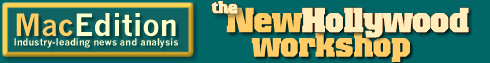The New Hollywood Workshop: 2001, a DVD Odyssey (Part 1)
By Eliot Hochberg, April 10, 2001
[updated: August 23, 2001]
Apple Computer has generously provided graphic designers and video editors with a great new tool, DVD Studio Pro (DVDSP). This program allows you to create all the menus, interactivity and groovy visuals you want to have available for professional DVD authoring, and is far more powerful than the consumer-level iDVD. DVDSP opens up a whole new market to professional Mac users, much as Adobe PageMaker and Adobe Premiere did in the past. What used to cost tens of thousands of dollars is now only $1000 plus the cost of a G4 Mac. In addition, DVDSP brings to professional DVD authoring the ease of use we’ve come to expect from Macintosh software. However, as much as DVDSP reduces cost and simplifies the process of DVD creation, there are still many issues that professional Mac users have to know about before they can start getting clients and making money. And because this is brand new software, there are a lot of bugs to iron out as well.
The purpose of this series is to describe the process that I’m going through, from learning DVDSP to delivering a final completed project to a client. Along the way, we’ll reference a lot of other programs, as you’ll see. So join me on this adventure in DVD production. It should be a great (and profitable) ride...
I decided that to practice I would use a VHS tape I have of Sade, Live In Concert. I admit to having a soft spot for the Smooth Operator, so this was a chance to practice with a subject matter that wouldn’t get on my nerves.
The first thing I had to do was get my video into my system. The tape is almost two hours long, so I opted to take only the songs I liked most. This was relatively easy in this performance, because the video goes to black between each track. The final file ended up at about 1 hour, 8 minutes. My system doesn’t have direct video-in, only FireWire, so I recorded the video to my DV tape, then digitized into iMovie. I did this out of laziness, really. (I also have Final Cut Pro, but find digitizing with iMovie easier.) I turned off the auto-clip function, but found out later that iMovie is limited to about 9.5-minute file lengths. This wasn’t a big problem, though; I just edited the clips together.
I assumed (wrongly) that DVDSP could import any QuickTime file just like iDVD, so I exported the video as a DV stream, figuring this would be the highest quality. Unfortunately, DVDSP does not import anything but MPEG-2 video and AIFF or AC-3 audio. Apple includes MPEG-2+AIFF export in QuickTime Pro, which is included with DVDSP, so it’s simply a matter of exporting with that codec, right? Well, not exactly.
First, iMovie does not have the option to export as MPEG-2, even though the plug-in has been installed. However, QuickTime 4 Pro does, so I tried that. For some reason, though, QT 4 Pro wouldn’t recognize my DV stream file! Try as I might, it simply wouldn’t load the file. Since the file was over 7GB, I allocated more memory to QT 4 Pro, but to no avail. I rendered and re-rendered the file. Nope. By accident, I rendered a small DV stream file, and, lo and behold, it worked! Hold on. This means there is some file limitation. Then it hit me; it must be the same length limitation as iMovie.
I had used destructive editing, so all of the files in the media folder of my iMovie project were cropped properly. I opened them in QT 4 Pro and I found they were exportable – fancy that. Then I loaded them into DVDSP, and I was in business. But then I started thinking; maybe having all of these clips would make it difficult to play straight through. Well, actually, it shouldn’t, but the instructions seemed to imply that one long video was the standard way to work. I have Final Cut Pro (FCPro), so I thought I should try working in there – maybe it would be better.
It was. I pulled all of the clips into FCPro and strung them together as I had done in iMovie. (I had already trashed the 7GB file from before.) I then exported to QuickTime with MPEG-2, and used the highest quality (9.8), figuring that DVDSP would reduce it later. This took about two hours, close to the length of the original file, but the file was about 6GB now and in the proper format for importing into DVD Studio Pro.
Next time, we’ll look at making the first menu using Photoshop, and using markers. See you then!
Update: August 23, 2001
[Ed note: updated April 16, 2002] There are two
things I’ve learned since this article was originally written.
First, many users notice that when exporting a file from iMovie or
QuickTime in DV stream format, which doesn’t lose any information
when transferred from tape to their computer, it appears on viewing that
the file has lost quality. It is true that no loss occurs when outputting
to DV stream. However, there is a setting in QuickTime which, on a
file-by-file basis, allows a user to choose the quality level of the
display while not affecting the actual file quality. If you
select “Get Movie Properties” from the “Movie” menu
(Command-J) you get a properties dialog. In the left-hand drop-down menu,
select “Video.” Then in the right-hand dialog, select
“High Quality.” By default, this is unchecked, which allows
the video to look slightly blurry (at least in QuickTime Pro). The reason
for this is that on some G4s, if “High Quality” is selected,
the system will drop frames. Apple has decided that it is better not to
drop frames. It would have been nice if the company made this a little
more obvious for those of us on deadlines with picky clients, but
that’s just me.
The second thing I’ve noticed is that with QuickTime 5 Pro now installed, it seems as though the file size limitation is now gone. Although iMovie 2 still will only capture in limited chunks, if you export a large file, it will now work with QuickTime. I was previously limited to about 1.9GB files, but I have tested a 2.2GB file, and it worked in QuickTime 5.
The New Hollywood Workshop is dedicated to using Macintosh computers and software to do what the big boys do. Want an example? Go to TheForce.Net and check out “Duality,” a short made completely with Macintosh products.