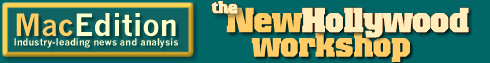The New Hollywood Workshop: 2001, a DVD Odyssey (Part 4)
By Eliot Hochberg, May 1, 2001
This series covers DVD Studio Pro (DVDSP), Apple’s high-end DVD authoring tool. It allows you to create all the menus, interactivity and groovy visuals you want to have available for professional DVD authoring. It is very different from iDVD.
Last time, we covered making motion menus. This installment, let’s look at the general settings needed for a DVD project.
It may seem odd to start looking at general settings for a project somewhere in the middle of the process, but this is where it came up in the course of my exploration of DVDSP. I would recommend doing this first, of course, but there are some items which really can’t be selected until you’ve created at least some of your menus and other elements.
This screenshot shows all of the elements in the General Property Inspector. We’ll go down the list one by one and explain what choices you might want to make.
First is the “Name” field, which obviously is the title’s name. This should also be (although I haven’t tested it yet) the name that will show up in a DVD player before the main menu starts up, so be sure this has exactly what you want users to see. Next is the “Label” property, which frankly I don’t see much use for; it doesn’t seem to affect the disc in any way, so I’d leave this set at “none.” After that is the “Comment” field just for the author’s use, so enter what you like there.
Now, we start getting into more important “General” items. The “Disc Media” property is one of the most important – here you select the proper size for your target DVD. The “4.7 G” selection is for single-layer, single-sided discs. I don’t know what the smaller sizes represent, but the “8.54 G” size is for a dual-layer, single-sided disc. For a great overview on how all of that works, check out Technicolor’s instructional PDF.
The next option is also important. It’s the “Number Of Sides” you plan on using. This option and the previous one are useful because they allow DVDSP to keep track of your file sizes and warn you if you have gone beyond the limits of your target media.
Below that is the “Region Code” selector. Changing this changes what part of the world can view your DVD once it’s been distributed. Anyone who’s ever tried to watch a Japanese DVD on an American player has experienced the effect of the Region Codes. The disc was set for the Japanese region, you had an American player, and the codes don’t match, so you got an error message. There are often ways around this for the user, but we won’t go into that here.
“CSS” stands for Content Scrambling System, which is the method used to encrypt files on a DVD and prevent the user from copying the files to a hard drive from a DVD-ROM drive. (This is the issue in current legal action against DeCSS violating the DCMA, since it allows you to do just that.)
If you want to protect your DVD’s analog output from copying, you need to use “MacroVision,” which can be set on a track-by-track or marker-by-marker basis in the Track menu. Apple’s manual notes that if you are making DVDs for sale, there is a licensing fee that you will have to pay. The manual provides the contact info. (Thanks to “spock” for pointing this out.)
The most important setting is the “Startup Action.” This is where you tell DVDSP what the first action will be for your DVD. It might be your main menu, an intro video, a still frame, a game – whatever. It’s entirely up to you, but if you make no selection, the DVD probably won’t work, or will work in unexpected ways. Unfortunately, you can’t make this very important choice until you have at least one element created, so make sure it’s on your list of things to check during your production process.
The “Disc Menu Settings” are pretty important as well. The defaults are “NTSC” and “4:3.” The first item is the “Video Standard,” which DVDSP will select based on what kind of video you import. The same goes for the “Aspect Ratio.”
“Variable Names” are what you set for doing fancy programming in developing games. If you plan ahead for your scripts, you can give these variables names that make sense now.
The “Remote Control” settings control how the buttons on a user’s remote work in your DVD. The most important buttons are the “Menu” and “Return” settings. The former tells the player what menu to select when the user clicks the menu button on their remote, while the latter tells the player where to go once the movie has finished playing.
Next time, we’ll take a stab at making a multi-angle track, and uncover whatever issues may lie in wait there.
Update:
I have now updated to Version 1.1 of DVDSP, and as I mentioned previously, it seems as though there are some new bugs. The main one that applies here is that you can no longer use full-resolution files (in other words, files encoded at 9.8) no matter how short they are. For some reason, DVDSP now sees them as being too big for a DVD, even if they are well below the size limit. In fact, I had to reduce the quality to around 8 before I could reliably import a file that was under 1GB for about 20 minutes of video.
There also seem to be a few previewing issues in DVDSP 1.1. From time to time, DVDSP will either crash out of preview mode, or not go into it at all. This problem can usually be resolved by restarting the computer.
Finally, an update on problems I have had with using FireWire and iMovie 2. Even though FireWire is supposed to be pure plug-and-play (and was, as far as I can tell, in iMovie 1), it seems as though it’s actually quite sensitive to when you connect up your equipment. Case in point: On my G4/450, if I attempt to connect my camera after or during iMovie 2’s start-up sequence, it will fail to recognize the camera, and worse, will from time to time additionally fail to restart. At first I thought that there were problems with preferences, PRAM, etc. It turns out, however, that the solution is to completely unplug the Mac from power and let it sit for 30 seconds or so. After this, the system seems to start up normally and FireWire works properly again. It should be noted that I am using a Canon camcorder, which may or may not contribute to this issue.
The New Hollywood Workshop is dedicated to using Macintosh computers and software to do what the big boys do. Want an example? Go to TheForce.Net and check out “Duality,” a short made completely with Macintosh products.