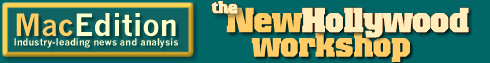The New Hollywood Workshop: Duplication and replication, hopefully without frustration!
By Eliot Hochberg (eliot@high-mountain.com), March 26, 2003
Feedback Farm
Have something to say about this article? Let us know below and your post might be the Post of the Month! Please read our Official Rules and Sponsor List.
Forums
Want to dig even deeper? Post to the new MacEdition Forums!
Hi again! The New Hollywood Workshop is back, and now we’re replicating DVDs! That’s right, it’s all well and good to make DVD-Rs, but if you want the ultimate in compatibility and cost effectiveness, and if you need more than just a few DVDs, then replication is the way to go. In the next series, I will cover my real-world experiences using DVD Studio Pro 1.5.1 from Apple as it relates to creating a larger run of DVDs.
First off, I think it’s important to explain the difference between duplication and replication. The terminology here is similar to that used in the CD Audio and CD-ROM business. A duplicated disc is one that is created on a PC or duplication machine that uses DVD-Rs or DVD-RWs (or DVD+R, DVD+RW, etc.) to create a copy of a DVD. This usually involves the burning of a disc. What this most typically means is that the disc, using pigments or other forms of heat-sensitive material, pre-exists in a blank form, and then is burned in with new data. These blank discs are made in mass quantities by major manufacturers and then can be used to make one, two, or many copies of a DVD. Blank discs can cost anywhere from a few dollars to $40, depending on the claimed quality, the packaging, the color of the disc and so on.
In contrast, replication is the process by which a master disc is made, and then many additional discs are manufactured at one time. Typically, the master is called a glass master. This glass master disc is then used to physically imprint your data onto a foil or plastic substrate which can then be read later by the laser in a DVD player. There is usually a significant initial cost in making DVDs in this way, but that cost is offset by larger volumes. Replication is also much faster than duplication, since it uses a mechanical process to make copies of the data. Additionally, most replication plants have a form of automated quality control which isn’t possible with duplication. There are automated duplication machines which allow for direct printing onto specially prepared DVD-Rs, but they cannot produce the kind of volume and speed a replicating system can. Sometimes, labels on hand-labelled discs can cause problems if the label is not properly attached to the disc. Finally, and possibly most importantly, replicated discs can play in any player, no matter what the brand. Duplicated discs still have problems in some players. If the history of CD-Rs is any indication, this issue will still be important for many years.
Typically, due to cost issues, one would not consider replication for fewer than 500 discs, and ideally, 1000 discs are the minimum. Although it can get expensive, it is still cheaper overall to duplicate less than 500 discs. Once the decision is made to replicate a run of discs, a new set of considerations comes into play. Whereas a DVD that is duplicated on an as-needed basis can be changed from time to time, greater preparation must be taken to insure that a replicated DVD contains the exact content and functionality desired by the client. There also are a new set of options available for the project, including DVD-9 and DVD-10 discs.
Check back here regularly. Barring serious misfortune I hope to cover a new topic every week. This series will cover the following aspects of DVD authoring and replication:
- Subtitles (in Japanese!)
- Alternate audio tracks
- Using A.Pack to make AC-3 Audio
- Color in DVD Studio Pro
- Using overlay buttons
- Creating storyboard footage
- A multi-function menu
- Easter eggs
- Functions which DVD Studio Pro does not properly handle
- Creating a Hollywood-style DVD cover
- Replicating: Options for replicated DVDs
- Replicating: Considerations for DVD data – DLT or DVD-R?
- Replicating: Label and insert printing
- Replicating: The proofing process
- Replicating: Taxes and other costs
- Replicating: Delivery and other issues
- Conclusions
It is my hope that this series will enlighten many to the benefits and pitfalls of DVD replication. DVDs are now snowballing in popularity, and it is important that graphics professionals interested in expanding their arsenal of skills realize what is involved in this challenging field.
The New Hollywood Workshop is dedicated to using Macintosh computers and software to do what the big boys do. Want an example? Check out Duality, a short made completely with Macintosh products.