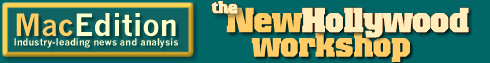The NHWS: Working with alternate audio tracks
By Eliot Hochberg (eliot@high-mountain.com), April 9, 2003
Feedback Farm
Have something to say about this article? Let us know below and your post might be the Post of the Month! Please read our Official Rules and Sponsor List.
Forums
Want to dig even deeper? Post to the new MacEdition Forums!
Last time we discussed subtitles. Another feature of the disc being produced in this series is alternate audio. Typically, alternate audio tracks are commentary tracks, which is the case here.
There are two extra audio tracks on the DVD for The Bad Father. One with the director Robert Benson and an actress in the film, Brinke Stevens, and the other with the director and the director of photography, Andrew Parke. In both instances, the commentators recorded their comments while viewing the film without sound. We were very lucky that the first take in each case was usable. One thing worth noting is that you should make sure to normalize your audio tracks so that no one is louder than any other. This way, the viewer won’t have to rush to turn up or down the volume while listening.
The next step is to get the audio into a format that your editing software reads. This is because you will match your audio up against your footage to export your files. For the audio I recorded in my studio, I used AudioDesk with my MOTU 828 recording interface. I could then save my file as a mono AIFF file for import into Final Cut Pro. The other audio track was recorded to MiniDV, so I simply digitized that through FireWire into Final Cut Pro.
It is extremely important that your audio all be the same length as your video footage and use the same timecode. (See the last article for info about the finer nuances of timecodes.) The easiest way to insure that your audio is in the proper format and length is to put it opposite your footage in your editing software. I use Final Cut Pro, so I simply duplicated my sequence and swapped out the audio for each file. This insured that I didn’t accidentally save the same audio track twice.
When you record your audio tracks, I recommend starting your recording before the speakers begin and letting it run a few seconds after they finish. This will give you some ambient sound that you may need when trying to make your track the same length as your video. Since the sync is inexact, it is less important that the audio be frame accurate. However, you will want to note somehow where the video begins. I did this with a light tap on a glass when the DVD footage appeared onscreen. I knew I could edit this sound out later if necessary using ambient audio.
Mess around with the track until you are satisfied that it is in sync with the video footage. I used the tap on a glass and the comments over the end titles to determine whether the audio was in sync. I also took notes during the recording which I referred to when synchronizing. Once the audio is in sync, it is very important to crop the audio to the exact length of the video to ensure that your disc will function – making a mistake here can ruin your whole disc. Also be sure that your tracks are in the proper timecode at this time.
Once you have prepared your audio track, you can export it. Since you will likely be exporting your main audio and video tracks together, I recommend exporting your alternate audio tracks separately and without video. This will save disc space, time and confusion. It is not necessary to use the MPEG encoder for this process; instead, you should use A.Pack to encode all of your audio into AC-3. The reason for this is that when you add features like alternate audio tracks, overlays or subtitles, these all take up DVD player processing bandwidth. All of your special track features need to be immediately available to the DVD at once, so the player will load them all into memory. If any file is too big, then the DVD will choke on your disc. DVDSP may not even build your disc. AIFF files, which can be used by DVDSP, are very large compared to AC-3 files, sometimes five times the size of AC-3 files, so it pays to encode your audio in this way. Also, most DVD players play AC-3 audio more efficiently.
Stay tuned – in the next installment, we’ll cover importing the alternate tracks and AC-3 encoding.
The New Hollywood Workshop is dedicated to using Macintosh computers and software to do what the big boys do. Want an example? Check out Duality, a short made completely with Macintosh products.