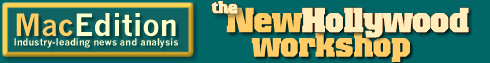The New Hollywood Workshop #10: Avoiding DVD Studio Pro bugbears and gotchas
By Eliot Hochberg (eliot@high-mountain.com), May 29, 2003
Feedback Farm
Have something to say about this article? Let us know below and your post might be the Post of the Month! Please read our Official Rules and Sponsor List.
Forums
Want to dig even deeper? Post to the new MacEdition Forums!
Previously this series, I stated my opinion that although DVD Studio Pro has the word “Pro” in it, it is far from a professional program. This is a subjective topic and my opinions are based on the version of DVD Studio Pro I have on hand, version 1.5.1. For those who may ask, yes, I’m using version 1.5.2 at the time this article is being published, but it was written using 1.5.1. Still, as far as I can tell, the issues that I address here have not been fixed. If you know differently, or if you have an advance copy of DVD Studio Pro 2.0 and know that any of the gotchas I discuss below are fixed, please let us all know. Much of what’s in this article has been covered in other articles i this series, but I feel strongly enough about these issues for them to warrant a separate article. If getting all this off my chest saves a few people grief, so much the better. There are numerous functions in DVD Studio Pro that aren’t included, and many functions that don’t work, or don’t work properly.
If a function is seldom used, obscure, or easy to work around – then if it doesn’t work perfectly and the problem is well documented, the product can still be professional. If, however, the main feature – something fundamental to the market the product is targeted at, or a brand new feature doesn’t work, and the company doesn’t take responsibility for it and acknowledge the problem and put in resources to fix it – then I believe the product doesn’t qualify as professional. With certain caveats I’d call commercial software such as Microsoft Office (despite its bloat), Final Cut Pro, and even QuarkXPress (despite its quirks) professional products as they at least allow me to complete my work. Other products – such as the last incarnation of Adobe Premiere I worked with, and sadly, DVD Studio Pro – do not fall into this category as you have to alter your work to get around faulty key features.
First up in the list of problems with DVD Studio Pro is preview mode. For all versions of DVD Studio Pro up to 1.5.1, don’t even bother using the preview mode for any serious estimation of whether or not your DVD works. Although Preview crashes much less than before, it still shows some functions as working when they aren’t, and some functions as broken when they’re not, and still crashes from time to time. What’s worse is that in at least one instance, the crash meant that I had to rebuild a DVD file. That is unacceptable. Instead, either use the DVD player on your build files (mostly works, but not 100%) or make a DVD-R.
The mention of rebuilding files takes us to the second gotcha; never cancel a rebuild of a DVD. If you are making VIDEO_TS and AUDIO_TS folders, even if you started to make them by accident, DO NOT CANCEL OUT OF THE PROCESS. Twice I did this. Once, it caused the build files to be corrupted when I tried to overwrite them. If you do this, be sure to delete the partially made files before continuing. The other time it caused my DVD Studio Pro file to become corrupt, which meant I had to recreate the entire project. Not pretty.
Third, as of DVD Studio Pro 1.5.1, the return function does not work. This means that if you are viewing your video, then use the menu key to check something in your menu, and then hit play again, instead of going back to where you left off, you may end up at the beginning of your video again. This problem may be related to another lesser problem, the fact that the set as default button for subtitles and audio tracks doesn’t appear to work either.
Fourth, don’t assume that the overlay colors are NTSC safe. They aren’t. The 100% colors are almost universally too bright, and will cause artifacts on older CRT televisions. They do work properly on computer screens, so if your disc will only be seen on a computer, you don’t need to worry. A warning dialogue or NTSC-safe icon similar to many web-safe color palettes in graphics programs would be helpful.
Fifth, there are many sub-functions which true professional authoring systems can access that DVD Studio Pro can’t. For example, it is possible to lock out all of the standard remote keys in the DVD spec, but DVD Studio Pro limits you to only certain functions. This becomes an issue if you want to allow chapter search but not time search, for example. True, some of the professional authoring systems that have access to every function in the DVD spec are quite expensive but DVD Studio Pro is meant to be “pro” software, right? I would, however, be satisfied if, like AC-3 encoding and subtitles, additional standalone software was included to handle such subfunctions. There is also software on the PC which can help address some of these sub-functions. However, that requires having a PC and spending more money on software.
Sixth, DVD Studio Pro does not always tell you when an item is set illegally, and in some instances even if it does by having the item in italics in the work area, it won’t tell you why. As long as the item is italicized, it seems to be pretty consistent about not letting you build a disc; but, for example, before I discovered that subtitles had to use non-drop frame timecode, DVD Studio Pro and Subtitle editor let me not only use drop frame timecode video, but also lets me mix drop frame and non-drop frame elements in the same track. Doing this results in an unstable DVD. DVD Studio Pro should not allow this.
Finally, DVD Studio Pro does not help you to understand how to allocate your bandwidth amongst the various elements that are in a track. Adding subtitles, audio tracks, menuing elements, stories, etc., all contribute to reducing the amount of bandwidth available for your video. Exceeding this bandwidth limitation will cause DVD players to choke on your disc; but even if all you have is video, the encoder and DVD Studio Pro does allow you to encode video at rates that are too high for DVD players to play. DVD Studio Pro should provide some form of check that will keep you from creating a DVD that simply won’t work because there isn’t enough bandwidth for the features you want to include.
Some readers may comment that a couple of these issues can be anticipated by experienced users. I agree to the extent that I will make my money by knowing how to avoid these pitfalls. However, theoretically anyway, a professional tool should not have pitfalls. It’s hard enough to get all of your content right, to get everything to look the way your client wants it, to set up menus in a proper way and to do whatever scripting is needed to get special functions to work. These other problems are things that professional software should take care of for you so that you don’t have to worry about what’s under the hood.
And for those who would cite examples of other “professional” software that has problems, saying that that is the real world, get used to it, or something like that. I say the reason why companies get away with putting out software that has those major problems is because we as customers don’t hold them to a higher standard. Certainly, no-one is perfect, and problems will often, if not always, arise. If a program has been out for two years or more, I think we have a right to expect that program to work well in all but the most obscure ways. At minimum, we have a right and responsibility to let software companies know that we notice and care about these issues.
The New Hollywood Workshop is dedicated to using Macintosh computers and software to do what the big boys do. Want an example? Check out Duality, a short made completely with Macintosh products.