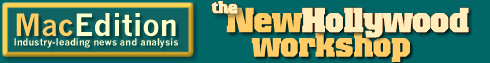The New Hollywood Workshop #11: Creating a Hollywood-Style DVD Cover
By Eliot Hochberg (eliot@high-mountain.com), June 4, 2003
Feedback Farm
Have something to say about this article? Let us know below and your post might be the Post of the Month! Please read our Official Rules and Sponsor List.
Forums
Want to dig even deeper? Post to the new MacEdition Forums!
One of the most enjoyable parts of creating the DVD for the short film “The Bad Father” was laying out the cover. Making a Hollywood-style cover can be fun, but remember, as with most design, the devil is in the details.
The first thing to do is to get a template from the replication house you will be using. Each house has slightly different requirements, so it’s best to start with a file they know has all of the correct settings. Then, find out from them what resolution the photo files should be. Typically they will request files between 233 to 300dpi. It’s worth noting here that printing on the actual discs will likely be much lower resolution, but you should do all of your work at the higher resolution for consistency.
The next thing to do is either grab a bunch of DVDs you have at home, or go to Best Buy, Wal-Mart or some other place that has loads of DVDs for sale. The first thing you’ll notice about them is the cover. More often than not, there is a dramatic still from the movie, or a version of one of the movie’s posters. This will be the most creative area of the cover. If the content you’re making the DVD for already has key art, like a poster or what have you, then you can use that. For “The Bad Father,” all I had to go on was the logo. Fortunately, it was in an appropriate style so I had no problems there. What I ended up doing was taking a picture of a house that is featured in the short and making some adjustments to the image to make it appear spooky, using a still from the video adjusted to the required resolution. Of course, if you have a high resolution image, like a 35mm photo or something, that will look better in the long run; but I have found that if you are careful to remove any jagged lines from an image, any image from screen resolution on up can be scaled pretty well. In fact, I just did a poster for a client that uses images at 640x480 blown up to nearly 36"x48" in the final poster. Although there is an appearance of blurriness, by carefully removing obvious signs of up-resing, it comes across as a style choice and not as a quality issue. The key to creating this effect is to make sure all of your text is produced at full resolution. Having very high-quality text with slightly or even extremely blurry imagery reinforces the idea that the image is a little blurry on purpose. It can create a very nice effect if done properly.
Other things to notice about Hollywood DVDs are how they advertise the features on the front, spine and back. Still dealing with the front, things like “widescreen,” “special features” and “bonus footage” can all be promoted. On the back, there is almost universally a detail box or list of all of the extra things that are inside. Usually on the back there is also a collection of interesting stills from the content that usually they give you the flavor of the story without giving it all away. You might also consider tricking your audience a bit by putting stills of certain elements that they would find interesting, like an embrace for example, slightly out of context. You don’t want people to think a movie is a romance when it’s actually horror, but it’s nice if a scene out of context helps the viewer to be surprised when they see that scene in the film, realizing that they let their expectations be swayed. It’s subtle, but a nice thing to do.
Also on the back you’ll usually find the credits listing. The big trick here: most if not all DVDs use a very slim font for this. That’s because typically there are so many people who need credits on a film that the only way to fit them all in is to use a tall, skinny font. The thing I’ve noticed is that usually all of the names are bold and all caps, while the titles of what they did are either mixed case or lower case in a lighter, smaller contrasting font. This allows the names to stick out a bit more, and also gives the credit block that almost barcode-like look. For “The Bad Father,” I accidentally came upon using italics. I wouldn’t have looked for this, since I would normally associate italics with action or adventure films. But in this case, it really fit with the layout. This is also where the bar code would go if you have one. I haven’t dealt with this yet; if any readers have and want to share information on the message board, it would be very helpful.
There should also probably be some sort of summary of the content on the back, and then details like running time, rating if any (I imagine you could also put a suggested rating if you can’t get an official one) region code and the DVD logo. On this last bit, I will reiterate what I said in the last series. The DVD or DVD Video logo is owned by the consortium that created the DVD format. When it is on a replicated disc, it means that the DVD complies with the DVD specification. It also means that the manufacturer of the disc has done certain standardized tests to ensure that the discs meet this specification. Finally, it indicates that the manufacturer has paid a licensing fee to and had its process reviewed by the DVD consortium. The bottom line is, if you are using a replication house, find out if they have this license. If they do, then be sure to include this logo on your discs – you’re entitled to it, in essence you’re paying for it, and it helps your users know what they are getting. On the other hand, if the replication house doesn’t have this license, then you should probably consider using a different house, but at minimum do not under any circumstances use the DVD or DVD Video logo, as it may leave you open to a lawsuit in the future. It would be, I believe (and I’m not an attorney) fraud as well as use of the logo without license and probably a bunch of other things.
The final bit to cover is the spine. This should have the title, oriented the way it would be on a book, and possibly a little photo or some other info that could fit there. I find that continuing the front cover is a nice touch, and allows for a little bit of inaccuracy when the disc packages are assembled, but you could just as easily have the spine be a separate unit from the front and back images. You could also put a part number in tiny letters at the bottom.
One last note; if you do find yourself designing for a feature film, consider the idea of breaking all of these rules. For example, it might be striking to have an all white box with very little in the way of graphics, just the minimum to assuage the marketing wonks and tease the consumer about what’s inside. But more often than not, the elements above would be included in any entertainment video. When you make your projects, keep these elements in mind. You may not be doing a feature film, but being aware of these conventions will help you to make you disc cover look professional and inviting.
The New Hollywood Workshop is dedicated to using Macintosh computers and software to do what the big boys do. Want an example? Check out Duality, a short made completely with Macintosh products.