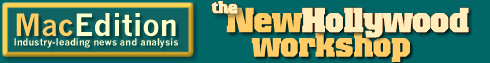The New Hollywood Workshop: 2001, a DVD Odyssey (Part 6)
By Eliot Hochberg, May 16, 2001
This series covers DVD Studio Pro (DVDSP), Apple’s high-end DVD authoring tool. It allows you to create all the menus, interactivity and groovy visuals you want to have available for professional DVD authoring. It is very different from iDVD.
I promised last time to get to using multiple angles in DVDSP, but I’m afraid I’m going to have to break that promise again. Some new info has come across my “desk,” and I feel obliged to share.
There has been quite some fuss on Apple’s DVDSP message boards about the various errors that have been encountered using DVDSP. The most telling one is the audio being out of sync. The solution appears to be to use QuickTime to export to MPEG2 and then build to disk. (By the way, always build to disk anyway – that way, if you need to make another DLT or DVD-R, you can work from what’s on disk instead of having to build again. Of course, you would have to have enough disk space to save that much data, but I think it’s worth it.)
Along the same lines, there are possibly other errors that can be found in DVDSP. Although I couldn’t find out when, I have reason to believe that an update is coming. I’ll report when I find out more.
A reader from Australia e-mailed me to see if I could help him author a hybrid DVD/DVD-ROM. This would seem to be a basic function for DVDSP, but there is no reference to it in the manual. It turns out, however, that it can be done. It works in a way similar to adding Web links to a DVD. Once a DVD is built to disk, create a folder named exactly “DVD-ROM Data” (without the quotes). The space between “ROM” and “Data” is required. Then put all of the PC data there. Using this convention tells DVDSP that the data in that folder should be treated differently, placing it at the root level of the disk. I haven’t experimented with this yet (I don’t have a DVD-R) so try it on a DVD-R before going to replicate. Remember to calculate the size of this data before attempting to encode any video – DVDSP will not take it into account, and the data may be too big for a disc!
For those of you who haven’t been able to shell out the cash for a new G4 system with a DVD-R drive, but have a G4, it may be time to seriously look for a standalone drive. All4DVD and Publishing Perfection both claim to be selling Pioneer A03 DVD-R drives. All4DVD’s unit is an external FireWire one, and Publishing’s appears to be an internal unit, although I imagine one could get an external box to put it in. Both units are under US$1000.
Finally, if you are having problems with DLTs, do this: select CMF as your DLT data format. It is the newer version of the standard used to write DVD data to a DLT tape. I haven’t tried this yet, but I am getting a DLT player in a week or two, and will report what I find.
If you have encountered problems that need solving in DVDSP, please let me know. I will see if I can get them in front of the eyes of folks who can help, and report back the answers I get, if any.
Next time I’ll try and get back on track and take a stab at making a multi-angle track, and see what issues lie in wait.
The New Hollywood Workshop is dedicated to using Macintosh computers and software to do what the big boys do. Want an example? Go to TheForce.Net and check out “Duality,” a short made completely with Macintosh products.