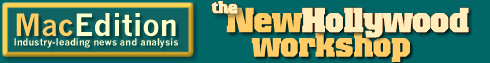The New Hollywood Workshop: 2001, a DVD Odyssey (Part 7)
By Eliot Hochberg, June 13, 2001
[updated: November 22, 2001]
This series covers DVD Studio Pro (DVDSP), Apple’s high-end DVD authoring tool. It allows you to create all the menus, interactivity and groovy visuals you want to have available for professional DVD authoring. It is very different from iDVD.
Well, the vacation’s over (bet you didn’t even know I was on one), and I’m back with more information on DVDSP. This week, we’ll get into using multiple angles.
Multiple angles allow the DVD author to give the user options for a particular clip. Apple provides a sample of this with DVDSP. Some options are: different versions of the same content; the same content from different angles; the same audio track with different visuals; and wildly different video, but with the same audio. The first and most important thing to know about multiple angles is that no matter what your video content, each angle must be precisely the same length. For example, if the main track is seven seconds long, then any angle clip must also be precisely seven seconds long.
When you encode the clips you will use for each angle, they, too, must be encoded in precisely the same way. So if you use a value of six for one clip, then all of the other clips for the same multi-angle track must be encoded at six as well. This can get a little tricky from a planning perspective, in that it becomes significantly more difficult to decide how much space your tracks will use up when you have multiple angles. If the content is very similar, then the clips will probably be the same size. But if one angle has very little motion, while another has lots of motion, you may find that the tracks differ wildly in size. A good rule of thumb is to encode the track with the most motion first, and use that as a guide. If, for example, you have six angles you want to use and have allocated 1.2GB of space to them, then the most active track can encode all the way up to 0.2GB, and the rest of the angles will probably add up to less than what you’ve allocated.
Once you have trimmed and encoded the clips for your angles, go into DVDSP. Create a new track, then set your primary angle (the one that you want users to see by default). Once you have set this, click on the angle icon, which looks like a little camera, in the new track. The Angle list will come up. Drag and drop the other angles you made into this box in the order you want them to be available.
That’s basically it! If you want to get fancy, you can create overlay buttons as is done in the tutorial Apple includes with DVDSP. However, what I’ve just described should give your users the ability to switch angles using the controls on their DVD player.
Having said all of that, there are some more quirks in DVDSP. I have followed these steps, and in fact have tried some much more complex ideas using scripting. They seem to work in preview mode, but when the file is built to disc and then viewed with the Apple DVD Player, the multiple angles don’t work. I have not yet made an actual DVD to try on a standard player, but this does concern me. I will be doing a test disc soon, and will let you know what I find out.
Next time I’ll talk about my new DLT player, and things to watch out for when buying stuff on eBay.
Update:
Multi-angles. Ahhh, multi-angles, you mock me. In the process of working out how to do many things, like adding audio to a still menu, I have learned that Apple’s DVDSP manual is lacking in so many ways. This is not to say that Apple is incapable of writing a good manual, as many users swear by the Final Cut Pro manual, but DVDSP has yet to benefit from this in-depth treatment.
There is something very important that Apple left out of its instructions on how to make multi-angled tracks. Thanks to Paul Adams (whom we recently interviewed) for shedding light on this issue.
It seems that in the land of DVD, bit rate is kind of like a highway with so many lanes. The typical video and audio tracks take up a certain number of these lanes. If, for the sake of argument, we say that there are ten lanes, then PCM audio takes up around two, and the video takes up the rest. This is of course an oversimplification, as it doesn’t take into account how the file size of the content is affected by disk size limits, but it will do.
Okay, so if normal video and audio take up that much space, what about multiple angles? It turns out that if you have one audio track and many video tracks, all of those video tracks must “drive” in the same number of lanes as the single video track did before! That means if you have, say, four video tracks, and eight “lanes,” effectively each video track can only use two lanes! In other words, imagine encoding video at a bit depth of 2. Try it, and see how it comes out.
What this means, effectively, is that while you could have eight tracks of video, in practice you could only do this with very compression-friendly content, like talking heads, without losing a lot of quality. It’s far more likely that you would want to limit the number of video angles to two or at most three. With two angles, the encoding bit rate could be at around 4 or 5, and the loss would be minimal. With three angles, the encoding would be at best 3 or so, and that knocks the quality down quite a bit.
To be fair, Apple makes a stab at explaining this in the manual, stating that all angles should be encoded the same way, but it neglects to tell the user to ensure that they fit into the same total bit-rate. I imagine Astarte DVDirector users were already aware of this issue (as were users of more expensive packages) but those of us just starting out with DVDSP would have no idea. Also, I imagine that if you use AC-3 audio, which takes up one of our lanes instead of two (actually, more like one third of a lane, if I understand correctly), then more space could be dedicated to video.