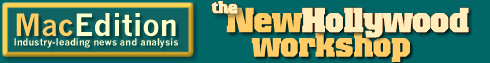The New Hollywood Workshop: 2001, a DVD Odyssey (Part 9)
By Eliot Hochberg, July 3, 2001, Updated December 14, 2001
Feedback Farm
Have something to say about this article? Let us know below and your post might be the Post of the Month! Please read our Official Rules and Sponsor List.
Forums
Want to dig even deeper? Post to the new MacEdition Forums!
This series covers DVD Studio Pro (DVDSP), Apple’s high-end DVD authoring tool. It allows you to create all the menus, interactivity and groovy visuals you want to have available for professional DVD authoring. It is very different from iDVD.
Last time we talked about buying and installing a DLT drive. This week, we’re going to look at using a new internal Pioneer DVR-A03 DVD-R drive.
I waited and waited. I bided my time. Finally, these drives were ready to go. After looking at many companies’ sites, I found that the first that I knew about, all4DVD.com, not only was selling DVD-R drives, but had them in stock. I ordered one and it shipped in a couple of days — which it should have, considering all4DVD.com is only about 40 miles from me.
When I finally had time to install it, I have to admit, I was nervous. With all of the problems I’d had with other parts of this process, I expected more. I wasn’t disappointed.
Installing the internal DVD-R drive was a snap, and it saved me over $100. I simply removed the DVD-RAM drive from my G4/450 and replaced it with the DVD-R drive. When I booted up my G4, the drive played CDs and DVDs right away (I haven’t yet tested CD burning).
The next step was to get my DVD
files ready for burning. I did this by first building the files to disk.
Then I went to Build and Format, and when the system asked whether I wanted
to reuse the existing files, I clicked Reuse. It’s important to note,
by the way, that when formatting from a pre-built project, you should
select the parent folder of the VIDEO_TS and
AUDIO_TS folders. This is different from what you do to play
these files from disk through the Apple DVD Player, which requires you to
select the VIDEO_TS folder itself.
Because the DVD-R discs are $10 each, I decided to use simulation mode, and that was a good idea. My project is about 4GB, and I received a number of buffer underrun errors. I tried a few things to remedy this, and what finally did the trick was using just my OS 9 extensions, without any third-party extensions on. I also ran DVDSP by itself, shut off my AirPort software base station and disconnected from my network. This was to insure that the system would not be interrupted.
It took about 40 minutes to build the disc, and then an additional 30 minutes to burn the disc. I was so excited when the disc was completed; the DVD-Rdrive spit it out, and I pushed the tray back in to see if the disc worked. It didn’t. Instead, I got a message asking me if I wanted to format the disc as ProDOS. What frustration!
I tried the disc in my other DVD-equipped Mac, a PowerBook G3. It wouldn’t recognize it at all, and in fact, Disk First Aid said that the disc was corrupted. I then tried it on my PC. The PC did recognize that it was a Sade DVD, but that was all. I then examined the disc more closely.
I notice that there was a fingerprint on the disc. I tried to wipe it off, but couldn’t. Then I got an idea. I got another DVD-R and checked it carefully for dirt and fingerprints. None. I then tried burning again. When it was done, I tested it and ... success! The DVD worked!
What I had correctly guessed was that there had been a fingerprint on the other disc before I had burned it. The fingerprint must have been burned into the disc, and just happened to be at the head of the disc (the inner radius) which turned it into a coaster. The second disc had none of those problems, and so worked fine. In fact, not only does it work in my Mac, it works in my PC, on my DVD player (an older RCA) and in my PlayStation2!
I’ve read a lot of horror stories on Apple’s DVDSP discussion boards about burning DVD-Rs, so please take note; make sure you’re running DVDSP under optimum conditions, turn off unnecessary extensions, give it plenty of memory (in my setup, it uses 300MB), and keep those DVD-Rs clean!
Update:
Alright, here’s the final bit of knowledge for the DVDSP exploration this time around. First off, Apple has reduced the price of DVD-Rs to $30 for five (that’s $6 each for those without calculators handy). I've even heard that in some places DVD-R media can be found for under $20 for five, but I’m not holding my breath.
In other cost-joy news, there are more options to choose from if you want to get into the DVD-R burner fray. First off, many manufacturers, like La Cie and Que! have followed through and are selling DVD-R “SuperDrives” for under $700. One site (Harmony Computers) claims to have some in stock for $429, but I’m not holding my breath on that, either. Another item that they claim to have, but which is much more believable, is the Panasonic LF-D311. I don’t have any compatibility notes yet, but it appears that this unit is DVD-R/RAM/ROM and CD-ROM read only (no CD burning), and is listing for a cool $365, well within the reach of most pros.
So which will you get, an iPod or a DVD-R and a pack of discs? One is really cool and can provide you with hours of listening enjoyment, the other is also cool, but could provide you with years of employment. You make the call.
DVDSP is a great product, with a lot of potential and a lot of...quirks. I for one am looking forward to version 2, which something tells me isn’t far off, and might even be Carbonized. I leave you with this tantalizing bit of supposition: Apple purchased Spruce this year. Spruce makes (made) software for authoring DVDs on PCs. Many who use it swear by it. But, more significantly, Spruce also sold a PCI card that accelerates MPEG-2 encoding, if memory serves, to real time. I won’t spell it out...you’ll have to put the pieces together.
In signing off this series, I want to thank the editors of MacEdition and the readers who have contributed along the way. If you have questions that you’d like to have answered, fire away. I am planning a second series which will go into aspects of DVDSP that haven't been covered in this one (such as surround sound, web links, and slide shows), but I'd like to hear what you readers have questions about, so let us know.