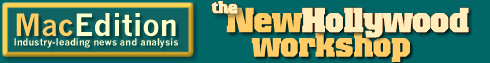Real-world DVD Studio Pro: An interview with Paul Adams of Fenix Graphics
Interviewed by Eliot Hochberg, November 6, 2001
Feedback Farm
Have something to say about this article? Let us know below and your post might be the Post of the Month! Please read our Official Rules and Sponsor List.
Forums
Want to dig even deeper? Post to the new MacEdition Forums!
Paul Adams is the principal developer and owner of Fenix Graphix, a digital animation and compositing house. His company has released its first DVD using DVD Studio Pro, titled “Water Meditation.” Paul has a long relationship with DVD media, and was kind enough to grant an interview regarding his experiences using DVD Studio Pro.
MacEdition: Tell our readers about your background in DVD authoring.
Paul Adams: I first got into digital video while I was working at the 3DO Company in 1995. We launched several products that encoded both MPEG-1 and MPEG-2 on Macs and PCs. When 3DO got out of the hardware business, they spun us off into a separate company, CagEnt Technologies. Later our MPEGXpress product line, a PCI product that did real-time MPEG-2 encoding on both Mac and PC, finally found a home at Spruce Technologies, a company founded by some former 3DO people, among others. I was responsible for worldwide technical support for that product line until 1998.
ME: Why did you decide to use DVDSP for this project?
PA: I had an idea to launch my company into DVD production with meditation DVDs and needed an affordable way to do it. DVDSP, in addition to being an Apple product, was priced very affordably.
ME: Give me an overview of your typical steps in a DVD project.
PA: Using DVDSP for our “Water Meditation” DVD is the first time I have been in charge of seeing a whole DVD project all of the way through. I accepted on blind faith that DVDSP would work.
We took footage of an Alpine lake during the thaw, Pacific Ocean breakers, that sort of thing. Then we have the track of the live water sounds and our meditation teacher Kurt Wagner giving instructions on relaxation, etc.
We edited the footage with Final Cut Pro into five 12-minute sections, for an hour’s worth of meditations. We ended up with two audio tracks per meditation. We bought the first Apple DVD-R system and tried iDVD, but wanted motion menus, so we went with DVDSP.
The most difficult part was encoding the video at high quality. The high-end ($20K) systems typically give you a lot of control over how video is encoded in MPEG-2, with GOP structure, iframe, keyframe, predictive frames, etc. But DVDSP just has one setting, so you have to apply that to the whole clip. The thing is that water and steam are especially difficult to encode. This is because they cause more artifacting. The whole screen is in motion. At a setting of 3 in DVDSP it was horrible. At 6, you might not notice the artifacting, but if you’re looking for it, you’d see it. So we had to encode at a pretty high rate.
One thing worth mentioning is the planning we had to do for our alternate audio tracks. DVDs have a total bit rate for audio + video of 9.4. MPEG-2 encodes PCM at no compression. This is fine if you have just one audio track and one video track. But if you want multiple audio or video tracks, you have to use more compression. For audio, this is pretty easy: You use the AC-3 encoder, which makes the files much smaller than PCM. That’s what we did. For video, it’s a bit more problematic, in that you have to reduce the quality depending on how many tracks you have. For example, we did our video at around 8.5. If we had done two video angles, we would have had to encode at around 4.25, which would not have been acceptable for this project.
ME: What surprised you about DVDSP?
PA: Initially I was surprised about the sparse manual. The Final Cut Pro 2.0 manual is a work of art, maybe the best manual we’ve ever used for any software. When I cracked open the box for DVDSP, the manual was more along the lines of what Apple usually supplies, telling us only the very basic things with no explanations. Once diving into the program, though, I almost never had any need to look anything up. So that turned out okay, but there were a lot of things I knew from experience. People working with DVDs for the first time wouldn’t have known about how to encode properly for multiple audio tracks, for example. They briefly mention the relationship, but they don’t explain it in detail.
ME: What is DVDSP’s greatest strength?
PA: It is very simple to use. Since I was not using any esoteric settings, I was able to piece a lot of things together very quickly. I think that within 20 minutes or so of installing the software, I had laid out the map of our whole DVD project. During the rest of the project, that map only changed slightly.
ME: What is DVDSP’s greatest weakness?
PA: Lack of documentation.
ME: You worked with a replicator on the project. Did you have any difficulties?
PA: This was the insanely hard part of the project. We actually had the editing and layout done in less than a week. But getting it replicated took eight weeks more. Every day during that period, I would come to work to find out if we were going to be able to replicate or not. Every day I would go home hoping that tomorrow would be the day.
Apple had just announced the SuperDrive and said you could burn a DVD disc that would play in any player. That was good news. We burned a test DVD, it worked. We fixed the problems in our project, and burned the first beta version. That worked also. We tweaked a couple of things and burned our final candidate.
The manufacturer told us they could replicate from a DVD-R, so we sent it to them. Twice. When that still didn’t work, we started to do a little more research. As everyone knows now, Apple’s drive is DVD-R General and not DVD-R Authoring, but it took us a couple of weeks to figure that out.
So we started our quest to find a DLT drive.
ME: Tell us about your experience using a DLT tape drive with DVDSP.
PA: Our first DLT drive was a Compaq DLT. We bought it on eBay, and it turned out to be an internal drive, so we went through the whole process of building cables and an external box for it. When it still didn’t work, we called the company that sold it to us and they exchanged it for an external Compaq DLT drive.
The second DLT drive had a head that was out of alignment or something. We could never get it to actually write to a tape, and it always had the “clean me” light illuminated. When we called for customer support, everyone said “you can’t run a Compaq DLT on a Mac, you have to get a different brand.” So we finally gave up and sent it back.
The third DLT, also bought on eBay, was a smaller capacity drive. The individual who sold it to us included a few tapes. We bought a new SCSI card and plugged it in and the DLT drive worked on the first try! It was a Compaq DLT, too, so I guess the nay-sayers were confused.
ME: So you got the DLT drive working. What next?
PA: Once we received the final DLT drive and got it installed, DVDSP worked without a hitch. I called the replicator to find out which settings to use and the tape was created on the first try. Once we finished the tape, we shipped it out and had 2000 DVDs in my office about 21 days later.
We used Business Replication and Print in Roseville, CA (up near Sacramento). Jeff Carter there was very helpful while we were working through the whole process. I recommend them for anyone who’s never done this before, and I plan to use them again for the next one. The final cost for DVD replication, DVD label, box cover, two-sided insert card, assembly and shrinkwrap for 2000 copies was less than $6000.
ME: What is your overall impression of using DVDSP?
PA: I really enjoyed using DVDSP. It has some quirks that I haven’t figured out yet, but for the most part it is very straight forward.
ME: Tell us the specs of your DVDSP system.
PA: We use a PowerMac G4 with a 733MHz processor. It has 1.5GB RAM and 3 hard drives that each weigh in around 30GB.
ME: What other hardware or software did you use?
PA: We used Final Cut Pro 2.0 for the editing, Photoshop and Illustrator for artwork and menus. All the video was captured via FireWire from our Canon Elura MiniDV camera.
ME: What hardware/software do you wish you had for this project?
PA: As soon as we can afford it, we are upgrading the camera to a three-chip model. We will also probably go after a dual processor G4, as soon as DVDSP and Final Cut Pro are supported by OS X.
ME: Will you use DVDSP again? Why?
PA: Yes, because we have a copy and we are pleased with the outcome of our first project.
ME: What will you do differently?
PA: Since we finished the first project, Apple has released the 1.1 upgrade. We will use that version for future projects. We also kept ourselves very tightly limited to 4.7GB because we didn’t know we’d be buying a DLT drive before the project was over. Now that we have a working DLT drive, we will probably produce dual-layer DVDs in the future. We are also looking into automating the authoring process, possibly using FileMaker and AppleScript to assemble our DVDS.
ME: If readers could take away only one bit of advice from you about using DVDSP, what would it be?
PA: Join Apple’s DVDSP e-mail list. It was invaluable to us in trying to work out some of the kinks and gotchas of the program.
Thanks again to Paul for his time and insight into using DVDSP. Do you have a story about DVDSP that you think would help others? Tell us about it!