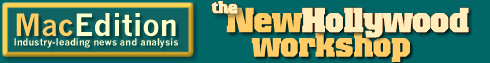Long time, wide screen
By Eliot Hochberg (eliot@high-mountain.com), September 18, 2002
Feedback Farm
Have something to say about this article? Let us know below and your post might be the Post of the Month! Please read our Official Rules and Sponsor List.
Forums
Want to dig even deeper? Post to the new MacEdition Forums!
I don’t know if you guys missed it, but it’s been a while since I did a New Hollywood Workshop series. Finally, here’s a new one! And I think I can safely say it was worth the wait…
Recently, I took the fairly major step of placing an ad in the local yellow pages. You have to spend money to make money, as they say. Well, there is no DVD authoring section, so I’m right there in video duplicating. There are some competitors there, too — some are big duplication houses. Being in Santa Monica, CA, means that there are quite a few, but not all of them tout their DVD services. There’s only one company that competes with me directly, but it is listed in another section, and its ad focuses on Mom and Dad putting their videos onto DVD for under $200. That means it’s quite likely the company is using a DVD-R recorder instead of any kind of authoring suite so there isn’t too much customization. It looks like I’m in a pretty good spot, at least for this year.
So far, though, I haven’t received a huge number of calls for DVDs. A few folks have asked for VHS duplication; I’m pretty sure they figure I’d be cheaper than one of the bigger houses, but of course I don’t advertise VHS duplication, so I’m a little confused. I also received a couple of DVD question calls, which I have answered and perhaps laid some groundwork for future work; we'll have to see.
(Shameless plug: If you’re in the area and need my services, drop me a line.)
But this article is about a real client. A fellow named Robert Benson (who was kind enough to let me tell a bit of his story) called me two weeks ago, asking if I knew how to make an anamorphic 16:9 DVD. He had asked around various authoring places, and hadn’t received any good answers about how to transfer his anamorphic 16:9 footage of his short film “The Bad Father.” As in my writing, my goal in business is to be as straightforward as possible. I told him I hadn’t done an anamorphic 16:9 DVD nor dealt with any footage like that, but I did know what it was and thought that I could figure out how to do what was necessary. Here’s an explanation of what anamorphic 16:9 video is, for those not in the know.
Originally, nearly all films were shot in 4:3. When TV became popular, the film studios started to fear that people wouldn’t go out to movies anymore. That’s when the idea of widescreen became popular. The thinking went that in order to differentiate film, the aspect ratio should be different. Thus, we get “Academy Flat,” “Cinemascope,” and “Panavision.” For a great description and history, check out The Ultimate Guide to Anamorphic Widescreen DVD.
Today, most video cameras shoot 4:3. Since their target is usually a TV screen, this works quite well. However, some cameras have 16:9 modes. What these usually do is ignore the top and bottom portions of the camera’s CCD (charged coupling device) and then stretch the resulting image to 4:3. This appears as the entire image looking stretched vertically. This is essentially what anamorphic 16:9 is. Take a wide screen image and fit it into a 4:3 ratio screen. The downside to this methodology is that because part of the CCD is ignored, the resolution of the footage is lower overall.
A better way to handle the desire to record widescreen on a 4:3 camera is to get a 16:9 anamorphic lens. What this does is take a widescreen field of view and convert it into 4:3 before it hits the CCD. It distorts the incoming view so there aren’t black bands on the CCD. Instead, the images appear vertically “stretched”, but this stretching is exactly what the CCD sees. What this means is that you now use the entire CCD, and thus get the highest possible resolution from your camera for an anamorphic shoot. (See a graphical explanation.)
Okay, so now that we know what anamorphic 16:9 is and the ways to capture it, why would we want to shoot in this way? Well, it turns out that it is fairly common to have projection systems that will convert anamorphic 16:9 footage to its proper aspect ratio in a theatre. Or, you can do the conversion in Final Cut Pro. But we’re here to make DVDs, and it turns out that anamorphic 16:9 footage has a special place in the world of DVDs.
You’ve probably seen a DVD with anamorphic 16:9 footage. The menu comes up, you select widescreen, then often the menu appears to “jump,” getting stretched horizontally in the process, and the feature begins. If you’re on a 4:3 TV, you see the film in “letterbox,” named because that’s how the world would look if you were inside a letterbox looking out. There are black bars top and bottom, and the film shows in the middle. As it happens, for most DVDs the actual footage does not have these bars in it. The DVD player creates the bars on the fly. It knows to do this based on the DVD player’s default setting. The user tells the DVD player whether he has a 4:3 or 16:9 screen. There is also an option on some players for “16:9 Pan & Scan.” I do know what this means in film parlance; however, I haven’t totally figured out how to take advantage of it in DVD, so it will have to wait for another article. If you know, please enlighten me.
So, the trick then is to take this anamorphic 16:9 footage, put it on a DVD and make it so that when the DVD is in a player, the player knows what kind of footage it’s dealing with and acts accordingly. That will be the subject of the next article.
The New Hollywood Workshop is dedicated to using Macintosh computers and software to do what the big boys do. Want an example? Check out Duality, a short made completely with Macintosh products.