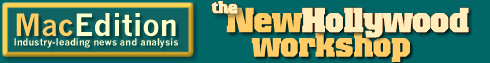The New Hollywood Workshop #9: Easter Eggs
By Eliot Hochberg (eliot@high-mountain.com), May 21, 2003
Feedback Farm
Have something to say about this article? Let us know below and your post might be the Post of the Month! Please read our Official Rules and Sponsor List.
Forums
Want to dig even deeper? Post to the new MacEdition Forums!
For The Bad Father, the short film by Robert Benson mentioned previously in this series, both he and I wanted to put in as many bells and whistles as possible in to the DVD interface. This was so we could figure out how they all worked and to demonstrate the kind of work both he and I could do. One of the desired features was an Easter egg.
Easter eggs are hidden elements that, when a special code is entered, or a certain action is taken, are revealed to a user and provide a little additional fun or information. Usually they are extra videos, pictures, or games. In the case of The Bad Father, the Easter egg is extra video and some outtakes.
The trick with Easter eggs is to make them just hard enough to find that you don’t find them accidentally, but not so hard that you’d never find them. Originally, we intended on having several duplicate menus which would have visual clues that something was happening, but upon review of the method we chose, Robert and I decided to make the Easter egg somewhat simpler to find. By clicking on a certain button that wouldn’t normally be clicked, an image appears. Navigating to this image reveals that it is a button, and selecting the button plays the hidden footage. The trickiest part of doing this is making it so that the video isn’t accidentally stumbled upon some other way. For example, by using chapter forward or random play. The way I dealt with this was by using a little known feature of DVD Studio Pro.
It turns out that when more than one video track is included in a DVD made with DVD Studio Pro, the location of the track on the screen determines what order the tracks will be written to on the DVD disc (I found this info online but I’m afraid I don’t recall where). The trick here is to include a black piece of video footage positioned just above the Easter egg footage on screen. Attach to this track a script which has the track jump somewhere else, like the main menu. When the user hits chapter forward, and then hits this track, they’ll skip to the menu, and your Easter egg is safe.
Another way that occurred to me was to include a minute or two of black footage at the beginning of the egg, then set chapter marks in the footage, and use stories to play the footage from the beginning of actual content. In this way, randomizers and chapter forwarders will likely get bored and think the track has nothing in it. One could also put the Easter egg at the end of the main footage and use stories to play the main footage normally, so that at the end of the main movie it jumps to the main menu. Combine this with a minute of black and a bunch of chapter marks in the first 30 seconds of black to discourage people from snooping. This could also keep your Easter egg safe.
It’s worth noting here that I’ve seen it suggested that it might be better to have all of your video, including menu transitions, in one giant video clip, and then use stories to access each part. I’m not sure if this is a practical suggestion, but it’s my feeling that it’s fairly inefficient, so I don’t recommend it. Problems you could encounter include encoding footage at a bit rate that isn’t needed, having to extend you subtitles and alternate audio longer than is necessary, and having to resave your entire movie any time a small portion must be changed. The only benefit I can perceive is that randomizing might be thwarted somewhat, although if a DVD player randomizes by chapter marker, it would be no different. Overall, I see no reason that would compel me to do this.
Easter eggs are a fun addition to an entertainment DVD. They aren’t hard to program and can increase the play value of a disc.
The New Hollywood Workshop is dedicated to using Macintosh computers and software to do what the big boys do. Want an example? Check out Duality, a short made completely with Macintosh products.