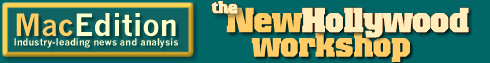The New Hollywood Workshop #13: Replication with DLT or DVD-R?
By Eliot Hochberg (eliot@high-mountain.com), June 18, 2003
Feedback Farm
Have something to say about this article? Let us know below and your post might be the Post of the Month! Please read our Official Rules and Sponsor List.
Forums
Want to dig even deeper? Post to the new MacEdition Forums!
This installment covers what is something of a big issue for DVD authors who want to be professional. What kind of media should you have available to send your final composition to a replication house? There are really seven options: DVD-R (general), DVD-R (authoring), DLT, hard drive, DVD-RW, DVD+R and DVD+RW.
Thus far, my experience shows that for most situations, a DVD-R general disc is more than sufficient. Depending on the replication house, DVD-Rs act as data discs on which your entire project lives. As long as you aren’t using any form of copy protection, most replication houses to which I’ve talked now have the ability to accept DVD-Rs. This wasn’t the case two years ago, but with the proliferation of what to them are extremely cheap drives – frankly, almost free – compared to their other equipment, it is much more likely for them to have this capability.
DVD-R authoring discs seem to have lost their luster. Supposedly you couldn’t use DVD-R general discs to distribute your content, and that was why DVD-R authoring discs and drives were sold. But in reality, it is now extremely easy to pull content from most commercial DVDs and put it onto a DVD-R to play it. I am not advocating this, and there are a lot of hoops to jump through, but the point is that DVD-R authoring discs are, as far as my experience shows, almost completely unnecessary.
DLT tapes also seem to be less necessary. However, I recommend that you get a DLT setup if you can afford one. It only costs around $600, and there are at least two situations where you must have DLT tapes: Macrovision and CSS (Content Scrambling System). I had to bid on a project for a potential client who wanted Macrovision, and the client told me that in order to have Macrovision protection included in a replicated DVD (and that’s the only way you can get it), I would have to send the DVD content on DLT. But arguably, if you never expect to include Macrovision protection, you probably don’t need a DLT. It’s worth considering, though, that having a DLT tape system working and available does give your business a more professional appearance. That alone might be worth $600.
If you need CSS, the situation is the same. Your options are DLT, or a DVD authoring drive. Considering that a Pioneer S201 can cost $3500, DLT seems like a better choice.
I have tried to convince replicators to take hard drives as source media for DVDs, but so far I haven’t had any takers, although one did say they could make a DVD-R out of my drive. It seems clear that if you were able to do this, you would need a USB or FireWire drive.
With regards to DVD-RW, DVD+R and DVD+RW, I haven’t heard much about those being supported. Most likely, a DVD-RW disc would be supported, as it’s the closest relation to DVD-R discs. DVD+R and DVD+RW discs are newer, and there are fewer drives that are compatible with them. I have read that authors get a higher compatibility rate on set-top boxes with DVD+R discs, but that is only anecdotal. I also don’t know if Mac OS X 10.2 will support a DVD+R drive. Remember that most DVD+R drives won’t burn DVD-Rs, and vice versa. My advice is to stick with DVD-R unless you specifically know that the other discs are supported by your replicator.
The bottom line is that, as far as the best media to use, it seems that DVD-R general discs are indeed the way to go, with DLT being a distant second. No matter what, make sure to check with your replicator before even beginning your project to ensure that you have enough time to get everything working properly before your deadline rushes up and bites you.
The New Hollywood Workshop is dedicated to using Macintosh computers and software to do what the big boys do. Want an example? Check out Duality, a short made completely with Macintosh products.