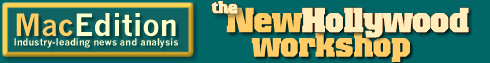The New Hollywood Workshop: #14: Replicating: Label and insert printing
By Eliot Hochberg (eliot@high-mountain.com), June 27, 2003
Feedback Farm
Have something to say about this article? Let us know below and your post might be the Post of the Month! Please read our Official Rules and Sponsor List.
Forums
Want to dig even deeper? Post to the new MacEdition Forums!
We’ve already gone over how to make a Hollywood style cover and the options that you have when printing elements of a replicated DVD. It’s also important to consider the labels and possible inserts for your DVD project.
With regards to DVD labels, there are a few important things to note. Most printing that you do is four-color printing. For labels, it is actually five-color. This is because, unlike most print projects, DVDs do not have a white base to start with. DVDs are a reflective metallic color, which isn’t super compatible with four color printing. To take care of this, replicators print what is known as a white “flood” coat. This coat provides a white base on which the other four colors can live. Other options for DVD labels are one color, usually black on a silver background. In fact, you can have as many colors as you want on the silver background, so be creative. You might be able to come up with a two color on silver background that could work; or you could also do two color with a white flood, if for example you had two Pantone Matching System colors that needed a white background.
It's worth noting that the resolution on DVD labels is less than most other printing. Check with your replicator to see what their label printing resolution is. Also, realize that most replication houses will not give you a proof for your label. You can get a color iris print or a blue line, which is essentially a reference print that allows you to make a last minute check on spelling and layout.
For inserts, there are so many options it’s almost impossible to list them all here. Some typical choices are two or four page, or booklets (8 pages or more). Inserts can include advertising, instructions, added info, last minute additions, etc. You can have the replication house print your inserts, or you can provide your own and have them included in the assembly process.
Creating inserts, especially booklet style ones, is a bit more involved than the cover or the label. If you aren’t familiar with the process, be sure to discuss it in detail with your replicator before starting your design. When deciding what kind of insert best fits the project, remember that every page will require film and plates to be made. This could add to the cost of the printing; make sure that when you get your quote that you know if film and plates are included. Also find out if the proofs are included as well. Proofs wil be discussed in next week’s article.
The New Hollywood Workshop is dedicated to using Macintosh computers and software to do what the big boys do. Want an example? Check out Duality, a short made completely with Macintosh products.