Keeping the faith: Sorting out the Web browsers for OS X
by Remy Martin (remymartin@mac.com), July 27, 2001
Feedback Farm
Have something to say about this article? Let us know below and your post might be the Post of the Month! Please read our Official Rules and Sponsor List.
Forums
Want to dig even deeper? Post to the new MacEdition Forums!
Sometimes when I am using software made for OS X I feel like my computer is a reincarnation of Triumph the Insult Comic Dog. (If you watch Late Night with Conan O’Brien on NBC, you’ll know what I am talking about.)
As one of the most important pieces of software on your computer, your Web browser needs to be able to do a number of things to help you get through your day. The combatants for this battle are, by now, well-known. We have four incumbents with OS 9 relatives – Microsoft’s Internet Explorer, iCab’s compact browser, Opera Software’s browser and Mozilla.org’s latest version of its browser for OS X. The one player without a Mac OS 9 version, but with plenty of experience in the browser business, is the venerable OmniWeb from the Omni Group.
Before I get started with my review, I want to let everybody in on a little secret about how I got my browsers to work faster in OS X: I bought more RAM. I discovered that the G3/400 I was using had only 128MB of RAM. With 256MB modules going for $40 or less, there was no reason for me not to add some more. The difference is dramatic. With the way OS X’s virtual memory pages software in and out of memory, the beach ball comes up a lot when switching between multiple programs. I believe OS X will be optimized further, but until then, spend $100 and try to max your RAM. You will notice the difference.
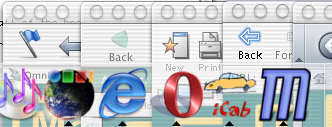
The combatants lined up in the Dock
There are a number of things that I think are essential in a browser. First, it has to have accurate (to HTML specifications) and fast rendering. Anybody who has waited for Netscape 4.7 to render a Slashdot page with 200-plus comments understands why. Web designers and markup kings and queens spend hours to make sure that the end result of their products looks good (well, at least the good ones do). Things like XML and CSS have helped us make their jobs easier. Where browsers usually have problems is not with sites that stick to standards, but rather sites that use Netscape- or IE-specific code to do some tricks. This can wreak havoc on even the best browsers.
Speed
When it comes to speed in rendering, it may surprise people when I say that Mozilla is the king, from what I can see. Although the initial feedback when entering a page is light, the content just "pops" into view with little waiting. iCab and Opera are not much farther behind. IE and Omni do an admirable job and lag behind the others by a small margin on initial page loads. Going backwards and forwards within the browser is fast in all of these applications, but iCab takes the prize here. Of the group, OmniWeb trails the others in this area, but this may be due to the browser settings I have; I have the cached pages time out after only 60 seconds instead of Omni’s default. Unfortunately, I was unable to test these browsers on a modem. I have had a cable modem for almost six years now (no hate mail please – I had no choice) so "modem" hasn’t been in my vocabulary for a long time now.
Results:
1)Mozilla
2)iCab, (tie) Opera
4)IE
5)OmniWeb
Standards support
Accuracy is an entirely different beast altogether. OmniWeb admits to be missing great bits of Web standards. Therefore, on our standards accuracy test the current version of OmniWeb gets a failing grade. Likewise, iCab fails the grade with CSS, but as our CodeBitch would say, the problems aren’t page destroying – just annoying. So it ranks above OmniWeb, maybe deserving a bare pass as it is still a beta.
IE, Opera and Mozilla take the prize for standards compatibility. But don’t take my word for it – listen to somebody who has to know. For those who like iCab and OmniWeb, have no fear. The makers of both browsers say they are aware of their problems and will work on addressing them in future versions of their software. Also, when I talk of standards support, the problem is not with HTML support, but with things like CSS1 and CSS2. As always, it’s important for those who use any of these products to give feedback or report bugs so the developers can improve their products.
Results:
1)Mozilla
(tie) Opera, IE
4) iCab
5)OmniWeb.
Complex rendering
If Web pages stopped at the world of standards, we could have ended our review right here. However, there are a lot of sites out there that are a long way from making iCab smile. Even sites that look relatively simple have a hard time sticking to. Many sites are written with the idea that only one or two types of browsers will see it. I came up with a set of tests using several "real world" sites that I think are representative of the complexity of Web pages, and that we can reasonably expect everyday users to visit. For all of these tests, I used Verdana as the default font, with the default text size set to 14 points.
First of the test suite was MSNBC.com. Its front page is reasonably complex, with a good number of banner ads. Every browser was able to render this page except iCab and Mozilla. In iCab, the layout was correct, but much of the background coloring was off. Some of the JavaScript that was on the page didn’t work, as well. Mozilla had decent layout with all the colors, but some of the positioning was off. (Screenshot)
Results:
1)OmniWeb
(tie) IE, Opera
4)Mozilla
5)iCab
Next, I looked at the front page of ESPN.com, a very complex Web site that probably looks bad on more browsers than it looks good (at least I feel that way sometimes). Only two browsers were able to render this page properly: OmniWeb and Internet Explorer. Since I have used OmniWeb a lot, I can tell you that it too had problems rendering the page in earlier incarnations, and lately it has been redirecting to another page after loading the front page. The others came in various states of disarray. (Screenshot)
Results:
1)IE
2)OmniWeb
3)Mozilla
4)iCab
5)Opera
Java support
To test Java applets, I tried some of the games at http://games.excite.com/. Of our fearless five, only Internet Explorer enables me to play Euchre when there is nothing else to do. On most of the others, there was an error that told me I needed IE or Netscape. OmniWeb never got an error, but just sat there while I waited to enter a game room. As a point of reference, Netscape 4.x and IE 5.x on Mac OS 9 run Excite games just fine, so I don’t think the advantage here is necessarily a Microsoft thing.
Results
1)IE
N/A (tie) OmniWeb, Opera, Mozilla, iCab.
Web mail
Use Web mail? I tested signing in to Netscape Netcenter Mail and Hotmail with all the browsers. iCab and OmniWeb failed to load on Netcenter mail and iCab failed on Hotmail.
Results
1) IE
(tie) Mozilla, Opera
4) OmniWeb
5)iCab
Downloading
Lots of people get software on the Internet, so I schlepped over to VersionTracker and downloaded all five browsers using all five browsers. I am happy to say that each browser was able to perform this test correctly. iCab still wants to start Classic to unstuff files though, which is annoying. Mozilla worked well, but sometimes I had to cancel and retry the downloads to get them to work (second or third time is the charm, apparently) and the buttons in the download windows were hidden because the window wasn’t big enough.
Results
1) OmniWeb (tie) IE
3)Opera (tie) iCab
5) Mozilla
Online banking
Lastly, I know a lot of people do Web banking out there, so I used all of the browsers to connect to my checking account. Opera, IE and Omni passed this test without a hitch. I was able to log on and download banking records with no problems. iCab quit with an error at the login page. Mozilla worked, but sometimes I had to reload the login page before anything came up.
Results
1)OmniWeb
(tie) IE
(tie) Opera
4)Mozilla
5)iCab
As you can see from my informal suite of tests, standards compliance
may not help out in day-to-day Web surfing. It’s
unfortunate, but true. Thankfully, there are those people out there
pushing standards in site content so that the Web may be a little easier on us someday.
Other things that may help you along your browsing way:
-
OmniWeb and IE are the only browsers that feature comprehensive plug-in
support to date. Flash and QuickTime are represented well with both,
but if you want to make sure, it’s probably still best to do stuff
like Shockwave in IE for the time being.
Screenshot - Internet Explorer doing the Timmy game
Screenshot - Opera doing the Monsters Inc trailer - All of these browsers feature download managers save Mozilla.
- All have fairly sophisticated cookie settings, with OmniWeb and Opera leading the pack.
- All except OmniWeb have an offline browsing feature (although it is not fully implemented in Opera yet).
Summary
If we stopped our test here, the order would go as follows: IE, OmniWeb, Mozilla, and Opera, with iCab bringing up the rear. Yet I must note certain subjective details about each that could make a large difference in what you choose as your everyday browser.
Maybe because I use OmniWeb every day, I am trying to rank it above the others, but there are certain things that OmniWeb does that make me stick with it despite it not being the leader in any of the categories we tested. First, OmniWeb has beautiful anti-aliased text; Web pages become a joy to read. Second, there is the spell checking in text fields (Screenshot) – great if you use Web mail or online forums a lot. If you click on a mailto: link, the title of the page automatically comes up in the subject header (at least using Apple’s Mail program). This type of attention to detail, along with acceptable performance elsewhere, is what finally made me abandon Netscape in favor of IE5. It has made browsing easier and more enjoyable. (I do wonder, however, if leaving the HTML editor out would make the app load or run more quickly.) OmniWeb is not a standards champ, but promises to be one in the future. Plus, it is packed with some extra goodies that make it hard for me to switch. It has the right mix for what I need out of a browser, but your mileage may vary.
Coming a close second, and something I will probably never erase from my hard drive, is Internet Explorer. If it rendered text like OmniWeb and checked my spelling, I would probably switch. If I ever start playing Euchre a lot online again, I would probably switch. The best-in-class (not saying much, eh?) Java support is something to think about if you need that type of thing. I also hope Microsoft can get rid of the damned beach ball. Considering that it looks like this product was rushed out to allow Apple to bundle some sort of browser with OS X, and knowing how high Microsoft raised the bar for Web browsers in OS 9 with Internet Explorer Version 5.0, I think we can see speed, stability and functionality improvements (note to Microsoft: Please, no Smart Tags).
Mozilla comes in a surprising third, in my opinion. Surprising, because Mozilla (and its relative Netscape) often gets beaten down handily in comparisons. Mozilla shows great promise that Netscape 6 for Mac OS X (which will be based off the Fizzilla port of Mozilla) will turn into a good product. The current modern theme looks *really* good, and the speed is really something to marvel at. Hopefully when Mozilla get the kinks worked out and it gains the same plug-in functionality we get in the OS 9 version, people will give this a try. As always, I wish I could leave out the Mail and Composer components, which I never really use. The ChatZilla IRC program is good, though, I must admit. I also think MacEdition looks the best in Mozilla.
Opera and iCab are slightly behind the others, but are still good browsers. Both are small and fast, and I would consider switching to them if I didn’t need the multimedia features that are found in OmniWeb and IE. Opera also needs to redesign some of the buttons in its browser – it brings back memories of what icons looked like in System 7 (or worse, Windows 3.1). Both of these browsers were likely at a disadvantage under my testing conditions because network bandwidth, RAM and hard drive space are fairly abundant for me, and Opera and iCab are particularly strong under such conditions in their traditional Mac OS efforts.
The state of browsers on Mac OS X is alive and well. Hopefully, all the faces on the scene will mean lots of innovation and performance enhancements as we pass Macworld/New York and beyond.
As always, questions and comments are always welcome. remymartin@mac.com
