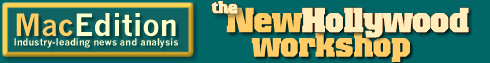The New Hollywood Workshop #12: Replicating options for DVDs
By Eliot Hochberg (eliot@high-mountain.com), June 11, 2003
Feedback Farm
Have something to say about this article? Let us know below and your post might be the Post of the Month! Please read our Official Rules and Sponsor List.
Forums
Want to dig even deeper? Post to the new MacEdition Forums!
Okay, so now you’ve decided to get a disc replicated, or you are replicating a client’s disc. What kinds of options are available? This information is very important to have when it comes time to bid a job or when you decide you want to replicate your own disc.
The first thing to be sure of is quantity. My rule of thumb is, replicate if you want 500 or more. Fewer than 500 typically costs the same as 500 when replicated, and for say 250 discs, you can save a little money and maybe even time duplicating the discs instead (for a clarification of duplication versus replication, please read this article). Of course, if you have a high-profile client with unlimited funds who needs ten discs that must work no matter what, you can replicate, but it seems a waste.
The next set of options to consider has to do with packaging. Do you want your discs ready for retail sale, inserted in retail-style Amaray boxes and shrink-wrapped, or is a CD-style jewel case more appropriate? Maybe you don’t need packaging at all, or want to do the packaging yourself on demand, and can take delivery of your discs on a spool. The latter is typically the least expensive option with jewel cases next and then Amaray boxes. You might also choose to package some one way, and the rest another.
When you decide on your packaging, you also have to select the type of printing you require. If you are a graphic designer with print experience, you likely know a lot about what can be done with the cover, label and insert for your project. If not, then you might work with the replication house to create your designs. Assuming you do want to do the print materials, here are a few options:
First is the label of the disc. This could be one color of ink with the silver showing through, a popular and inexpensive style, used often for software and some audio CDs. You can also have what’s called a “flood” of white ink. This means the disc is covered in white, which allows you to have printing that will appear to be on a white background. It’s important to note that if you intend on doing four color (CMYK) printing, you will need to have a fifth color, the white flood, in order to have the imagery appear properly. You can also choose any combination of colors. For example, you might choose red, black and the silver of the disc. Keep your mind open to the possibilities, but remember to check with your replication house to see what the costs will be. Because most jobs are CMYK+white, it’s possible that a two color job might actually cost more than a four+white color job. Finally, remember that the resolution on the label is a bit lower than for paper-based printing. Have a look at some professional DVDs or CDs to see what this looks like.
The next printing choice is for the cover. Like the label, the cover can be one color up to four colors or perhaps more. Situations where you might use more than four colors include special Pantone Matching System colors for corporate logos or other Pantone Matching System colors, like bright orange or metallics like silver or gold. For DVD covers, things like gloss or matte coatings are probably not as effective, since the cover will be behind a glossy clear plastic surface.
Finally, for printing, the last item you would deal with would be the insert. Depending on your packaging style, the insert may include your cover, but for standard DVD-style cases, there is usually a clip inside opposite the disc where an insert can be placed securely. Reasons for an insert include instructions, supporting materials, or keepsakes. These inserts can be one two-sided page, a page folded, or a number of stapled pages. I don’t know the exact limit, but I imagine you could do a 48 or even possibly a 100 page insert. Remember when doing a booklet style insert that the number of pages will always be a multiple of four. You could also do a long page that folds accordion style. For all of these types of inserts, each face can have however many colors you want. For example, in an eight page booklet, the outer cover could be four color, and the remaining pages could be black and white. Different combinations will have different costs.
By the way, the terminology for all of these different combinations usually goes like this; for a four color cover with nothing on the back, it would be 4/0, pronounced “four over zero.” For the eight page booklet, it might be 4/1/1/1, or 4/1 and 1/1. You get the idea.
Some other packaging options to consider are: shrink wrapping; bar codes; and multi-disc boxes. Shrink-wrapping and multi-disc boxes are obvious; you either need them or you don’t. For bar codes, you need to have a disc that will be sold in retail stores. Usually, your client will need to pay a licensing fee to get an ISDN for their bar code. Some replication houses may be able to help you with this, and can possibly reduce the fee for the code by sharing their license with you. This is what CDBaby.com does for its clients, but they require you to provide your own discs for them to sell.
There are many options for your replicated DVD. The key is to identify the needs of a particular project before getting replication bids. Have a look at what’s already out there. If your client wants something unique or new, then it will likely cost more. For example, right now I am working on a project that would have a uniquely shaped case. This requires specialized dies for the box, which could cost quite a bit. Keep your mind open, think of the possibilities, and you will end up with the best solution for your project.
The New Hollywood Workshop is dedicated to using Macintosh computers and software to do what the big boys do. Want an example? Check out Duality, a short made completely with Macintosh products.